BTM-2023 Standard Edition
The best bowling tournament management software, supporting both scores and financials.
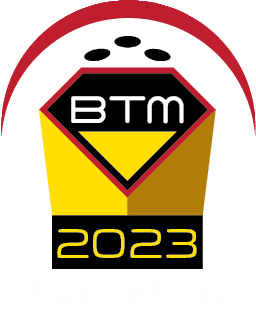
BTM-2023 Standard
BTM-2023 Standard promotes the best tournament management software for Windows. CDE Software uses its over 40 year experience with bowling software to provide the most comprehensive and best tournament software in the industry that is powerful, yet easy to use.

Designed to be easy to use by everyone
Easy navigation to get at functions, organized in a manner that follows the tournament process.
Tournament
Run as many scratch or handicap tournaments on your computer as you wish. Tournaments can be men, women, boys, girls, adults only, youth only or adult and youth. Bowl up to 6 different events, made up of singles, doubles, trios and/or teams. Each event can have up to 6 games. Four All-Event categories are available that will combine scores from bowled events.
Financials
Built-in financial module to manage finances for the tournament.
USBC/CTF/TNBA Support
Supports and is recommended by the United States Bowling Congress, Canadian Tenpin Federation and The National Bowling Association for the 2022/23 bowling season.
Reports
Flexible reports and tournament results. Embellish reports with logos, different fonts and other ways to distinguish your tournament from others.
Upload Results For Your Bowlers To View Online
BTM-2023 uploads league standings to personal websites are also supported for standings uploading.
Check-in Sheets and Recaps
BTM-2023 provides squad check-in sheets and ability to print recap sheets for the squad on plain paper or preprinted recap sheets.
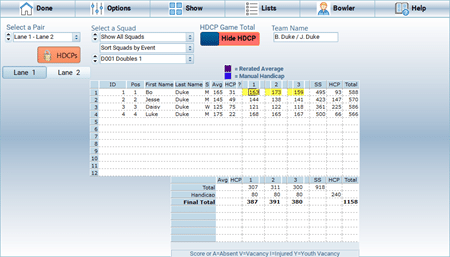
Easy Score Entry
Rapidly enter scores using the keyboard. Bowlers can be moved using mouse or keyboard shortcuts. Easy handling of absentee, vacancy and injured scores.
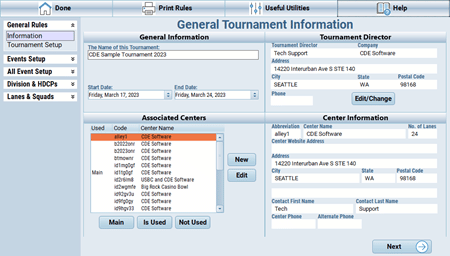
Flexible Rules Configuration
While tournaments are simpler than leagues, there are variations in tournaments, such as handicap calculations and divisions layout. BTM-2017 offers a logically organized configuration screen to configure the tournament rules.
View Results Online
Our BTM-2023 Standard edition uploads the tournament to TournamentResults.com for free during the 2022/23 bowling season for bowlers to view results of the tournament.

Try BTM-2023 For Free!
BTM-2023 will be released soon. In the meantime, try our BTM-2019. Download the program installer and install the software. The software will run in Demo Mode allowing you to check out the sample tournament and check out most program features. Purchase from our online store when ready or call our sales department to place the order by phone.

The primary installer for the BTM-2023 Standard, Professional, and AutoScoring editions of the bowling tournament manager software is now available. Whether you've purchased BTM-2023 or are interested in trying a free demo, this installer serves your needs. It also updates existing installations of BTM-2023 to the latest release.
Supported Editions:
- BTM-2023 Standard
- BTM-2023 Professional
- BTM-2023 AutoScoring
This installer includes the necessary files for all editions of BTM-2023. It ensures that you have access to the features and functionalities specific to your chosen edition.
Supported Operating Systems: Windows 11, Windows 10, Windows Server 2022, Windows Server 2019, Windows Server 2016, and Windows Server 2012. Both 32-bit and 64-bit versions of these operating systems are supported.
Please note that Bowling Tournament Manager (BTM)-2023 is designed to streamline the management of bowling tournaments across different levels of play. It offers a range of features tailored to meet the needs of tournament organizers, including scheduling, participant management, scoring, and more.
To download the BTM-2023 installer or for more information, please visit our website or contact our support team. Whether you're organizing a small local tournament or a large-scale event, BTM-2023 provides the tools you need to make your tournament a success.
To download this installer, simply click the green download button provided. If prompted to save or run the file, select "Save." Once the download is complete, locate the downloaded file and run the installer by double-clicking on it. Follow the on-screen prompts to complete the installation process.
If you encounter any issues during the download or installation process, please feel free to reach out to our support team for assistance.
Operating Systems Supported: Windows 11, Windows 10, Windows 2022 Server, Windows 2016 Server and Windows 2012 Server. Supports 32 bit and 64 bit versions of these operating systems.
Note: While installation and operation may work with Windows 8.1, Windows 7 or Windows Server 2008 R2, this operation is no longer supported by Microsoft or officially supported/tested by CDE.
- Version 23.04.01
- Updated 03-05-2025
- Size 95.4 MB
- MD5 E76C755DDBA58D039ACC8E652A3C57B9
- History Click to View
- EULA Click to View
- Install Guide Click to View
- Purchase Click toPurchase
- Instructions How to Download
- Download
Additional Product Details
- About
- Features
- General Features
- Additional Features
- USBC, CTF and TNBA Support
- Reports
- Internet Features
- Financials
- System Requirements
BTM-2023 Standard is our popular edition for management of bowling tournaments. This edition is part of our consumer products, which are editions used at home. Bowling centers needing the industrial edition that integrates with the scoring system will need the BTM-2023 AutoScoring Edition product.
BTM-2023 Standard is designed to make your work easier and enjoyable to where you will always want to be the tournament manager. The United States Bowling Congress (USBC) is supported along with the Canadian Tenpin Federation (CTF) and The National Bowling Association (TNBA) and includes forms, sanctions, membership cards & awards for use in the 2022/2023 bowling season.
BTM-2023 manages multi-event tournaments that feature singles, doubles, trios or team events. BTM-2019 also manages all-event entries.
BTM-2023 features easy and clear menu navigation in a manner organized with how a tournament operates, from setup to finish. Easily navigate between squads.
Also, only BTM-2023 can support uploading standing sheets to TournamentResults.com and your own personal websites for the 2022/2023 season.
Many of BTM-2023 features are features CDE and its BTM product line have been doing for years. Such features include:
- Manage as many tournament as you wish on the one computer.
- Authentic support for Microsoft Windows using digitally signed applications for security and authentication purposes which follow software industry standards.
- Built-in tournament treasurer module to manage finances for a tournament.
- Manage men, women, mixed and youth tournaments.
- Tournaments can have up to 6 events, which can be singles, doubles, trios or teams.
- Up to 4 All-Events to combine scores from events ran.
- Support – CDE provides the largest opportunity for support for your program via online chat, message boards, email, fax, mail and phone
- WHY WAIT – When purchasing the software on our online store, the invoice will contain a temporary registration code for you to download and begin using the software FULLY while waiting for the permanent registration code sent the next business day. [Preorders excluded]
- Additional features available beyond what is listed.
A sample of some of our general features include:
Tournament Types:
- Up to 6 events per tournament
- Up to 4 All-Events per tournament
- Up to 6 games per event.
- Up to 500 squads per tournament
- Singles Events
- Doubles Events
- Trios Events
- Team Events
- Derived Singles or Doubles events, where scores from a different event also count for the derived event.
- Linked Events – Such as Singles and Doubles are linked together where bowlers must bowl both and they bowl back to back.
- Scratch or Handicap Tournaments.
- Bowler Divisions – Based on one or a combination of items, such as gender, average or age.
- Team Divisions – Based on one or a combination of items, such as gender, average or age.
- Men, Women, Boys and/or Girls support.
- Bowl multiple times in an event, limiting the number of times they may be in the top specified places.
- Multiple sets. A 6 game squad could be broken up into two different sets of 3 to bowl in the AM and then the PM.
Handicap Control:
- Game or Series Handicapping
- Divisional handicaps
- Maximum handicap limiting support.
Squad Setup:
- Assignable squad codes.
- Date/time bowled
- Limiting of range of lanes allowed per squad.
- Which squad is linked to bowl next.
Lane Assignments:
- Manually assign to squad and lanes
- Automatically assign to a lane within specified squad.
- Checks to verify bowler isn’t already in a squad or lane.
Additional features include:
Registration:
- Registration screen mimics typical city/state tournament entry forms.
- Easy to register bowlers
- Easy to assign bowling order for multiple player events
- Easy to assign into All-Events
- Confirmation letter generation
Reports:
- Check-in Sheets
- Recap Sheets on blank or preprinted recaps.
- Tournament results
- Event results
- Squad results
- Game and Series Highs
- User definable reports
BTM-2019 supports the USBC, CTF and TNBA for the 2022/23 bowling season with the following features:
- USBC Certified Leagues with award detection and forms, membership forms, sanctions forms and more.
- Playing rule changes.
- CTF awards changes
- Prints TNBA awards
Some of the report features include:
- Tournament results
- Event Results
- Squad Results
- High Scores
- Custom user definable reports
- Check-in sheets
- Add graphics and watermarks from our bowling clipart CD-ROM’s or your own creations. You control size, position and effects
- Fonts customization within multiple reports, changing font style, size and color.
- Print plain paper recaps
- Print on available laser, inkjet and dot matrix printers using forms officially approved by CDE Software with our official recap partner Databar.
Some of the Internet enabled features include:
- Single one-click upload to your websites comes standard with all editions of BTM
- FREE – Upload tournament to TournamentResults.com so bowlers can view the results of the tournament for free for the 2022/2023 season!
- FREE – Upload tournament to the cloud when uploading to TournamentResults.com for data backup security.
- Download program updates from within the program.
- Web uploads – Upload results to your own website
Some of the features for the financial management portion of BLS include:
- Record payments and manage treasurer duties with the built-in treasurer module to manage tournament finances.
- Event fee management
- All-Event fee management.
- Track sponsor money.
- Prize fund calculations.
The following are systems requirements to install and operate this software:
- Operating System: Windows 11, Windows 10, Windows 8.1, Windows Server 2022, Windows Server 2019, Windows 2016 Server and Windows 2012 Server. Supports 32 bit and 64 bit versions of these operating systems.
Note: While Windows 7 and Windows Server 2008R2 are no longer supported by Microsoft and are not officially supported by CDE Software, this program appears to install and operate as designed. - Hard Drive Storage: 150-200 megs free space on hard drive (95 MB additional hard disk space required for installation. Space used may be less depending on prerequisite installs already present)
- Display: 1024×768 or higher display resolution with greater than 256 color depth (16 bit color recommended) with 32 MB of graphics memory.
- Processor: Minimum operating system requirements, 1.4 gigahertz or faster recommended
- RAM/Memory: Minimum operating system requirements, 2 gigabytes or more recommended.
- Optical Drive: CD-ROM or DVD-ROM Drive 4x or faster (compatible with reading CD-R’s) – Not needed if installation via download.
- USB Port: Not needed if installation via CD-ROM or electronic download from destination machine.
- Printer: A physical printer or printer driver must be installed.
- Pointing Device: Microsoft mouse or compatible pointing device
- Software Prerequisites:
- Internet connection to use built in Internet features
Pricing
Prices are displayed as Electronic Download prices.
- Full Pricing: $225.00
- Upgrade Pricing:
- From BTM-2019 Standard: $50.00
- From BTM-2017 Standard: $119.00
- From BTM-2015 Standard: $159.00
If upgrading, be sure to change the “Select Most Recent Product Licensed For” in the online store to reflect the newest version of the program you currently are licensed for.
Note: If you are a bowling center that requires a version of BTM that integrates with your electronic automatic scoring system, choose the AutoScore edition instead of this edition.
All upgrade orders are manually verified for eligibility. If the software was transferred to you by a previous user, a Transfer of Ownership form, from our support section, must be completed, signed and returned to CDE Software before order can be processed.
